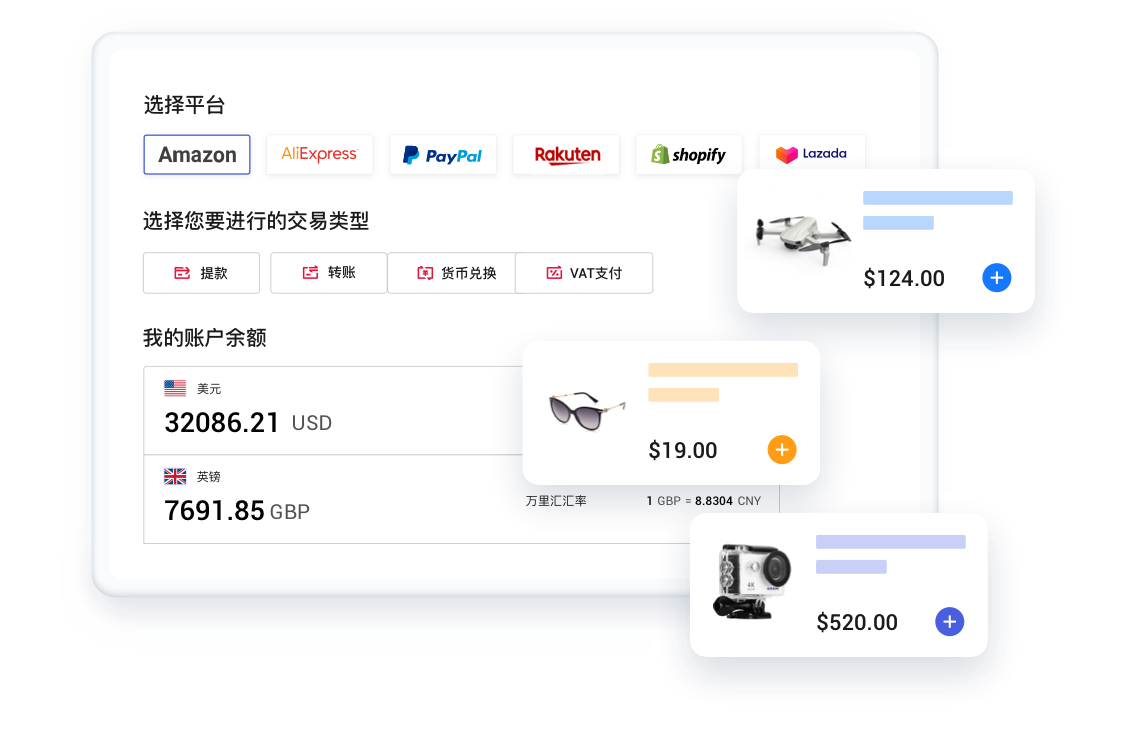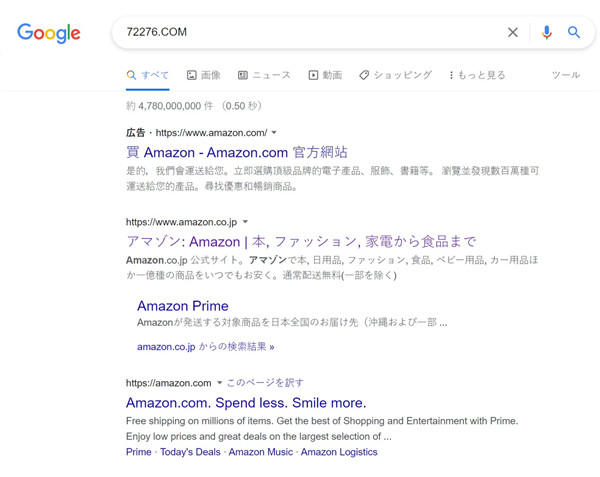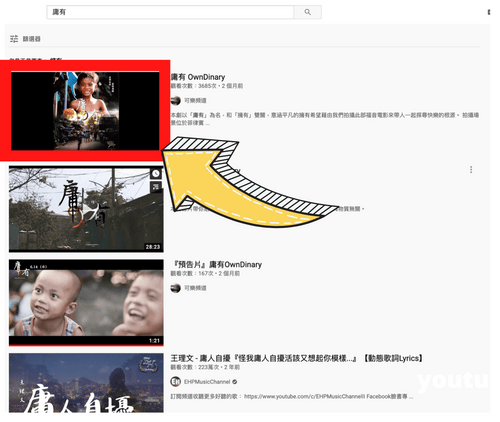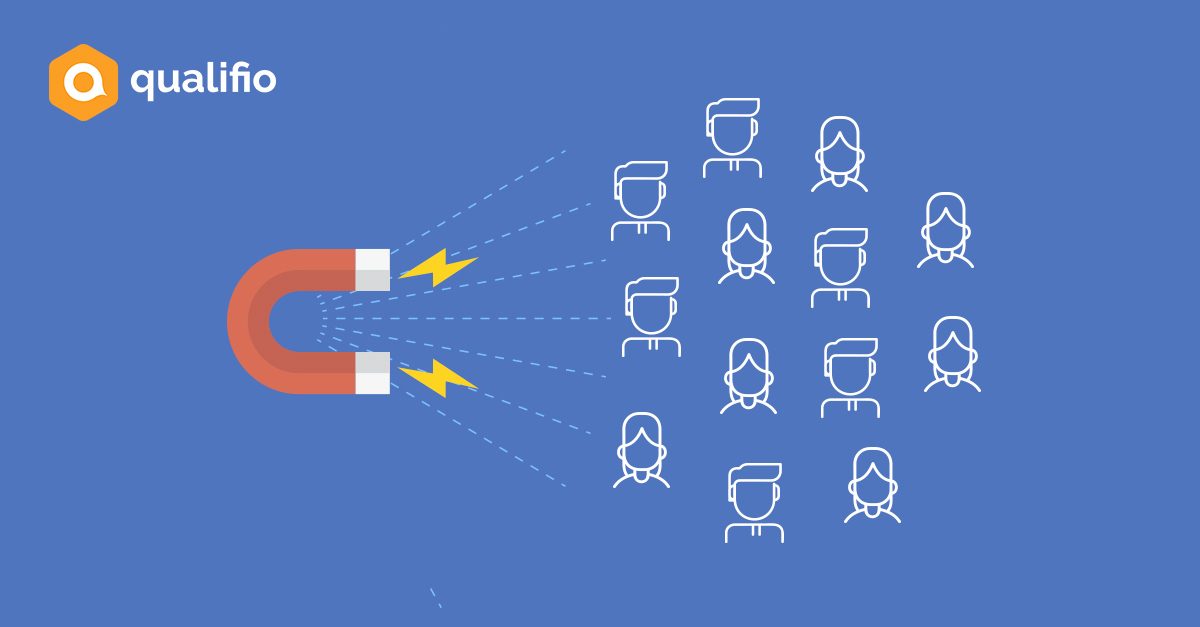Shopify Python API SDK 安装
https://github.com/Shopify/shopify_python_api
pip3 install --upgrade ShopifyAPI 授权认证
这里是私有应用的授权方式
import shopify
API_KEY = 'xxxxxxxxxxxxxxxxxxxxx'
PASSWORD = 'xxxxxxxxxxxxxxxxxxxxxxxxxx'
API_VERSION = '2020-04'
shop_url = "https://%s:%s@你的名称.myshopify.com/admin/api/%s" % (
API_KEY, PASSWORD, API_VERSION)
shopify.ShopifyResource.set_site(shop_url) 获取当前shopify店铺
shop = shopify.Shop.current()
print(shop) 修改产品测试
product = shopify.Product.find(5287207567524)
print('修改前:' + product.title)
product.title = 'shopify api product name test 2'
product.save()
product = shopify.Product.find(5287207567524)
print('修改后:' + product.title) 遍历shopify店铺全部产品
单页返回50个
page1 = shopify.Product.find()
# 获取下一页方式 1
if page1.has_next_page():
page2 = page1.next_page()
# 获取下一页方式 2
next_url = page1.next_page_url
page2 = shopify.Product.find(from_=next_url)
print(page2)